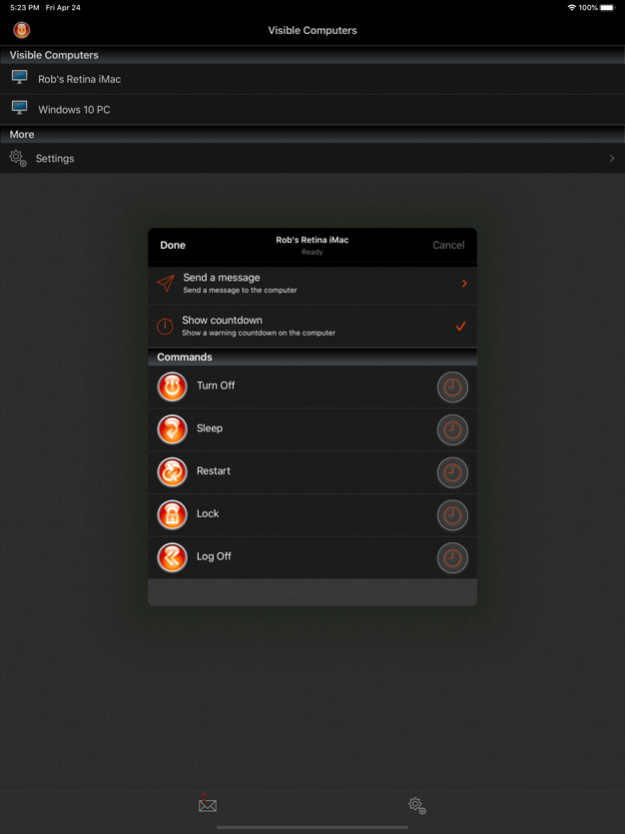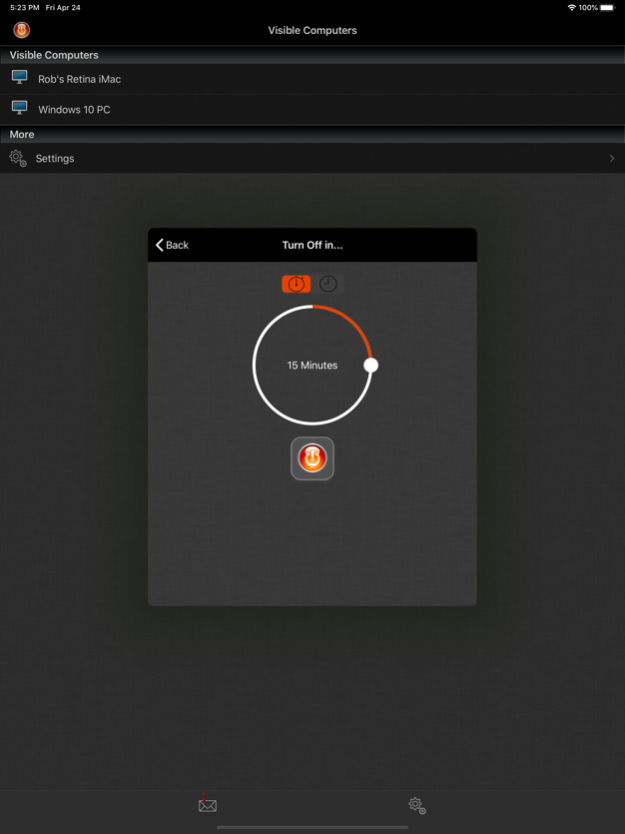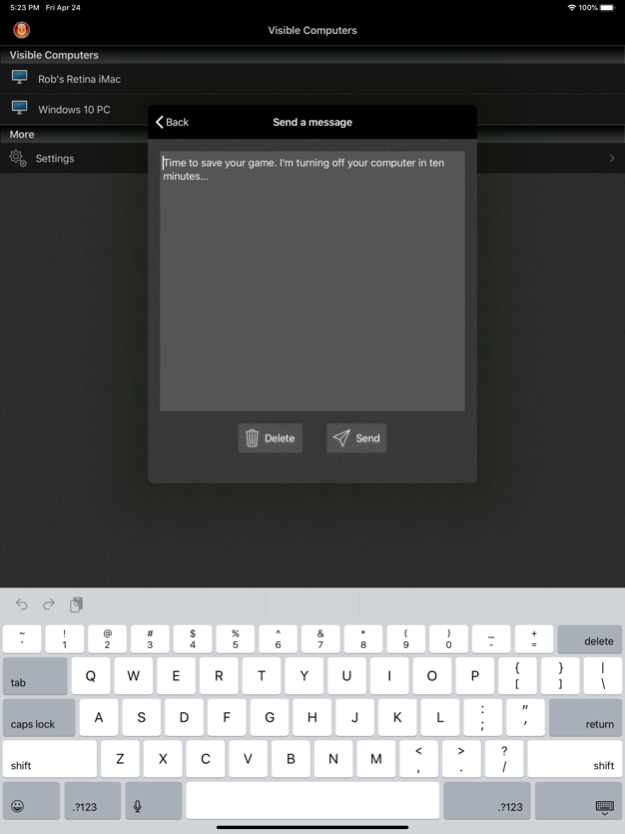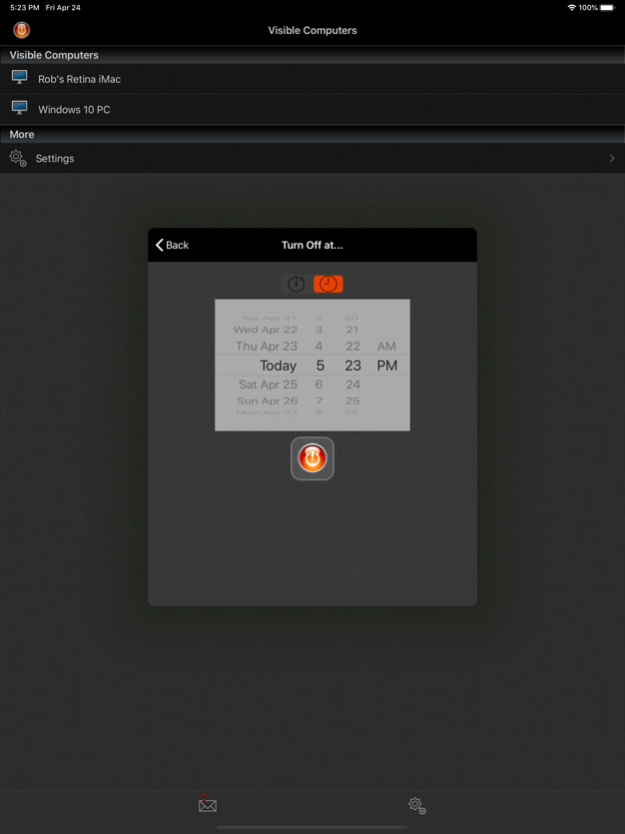Off Remote Pro 5.07
Continue to app
Paid Version
Publisher Description
Turn off the computers in your house without leaving the sofa (or bed, or kitchen)
Shut down the office PC you forgot, or the iMac the kids shouldn't be playing on!
Off Remote lets you turn off, lock, sleep, log off and restart a PC or Mac directly from your iDevice.
Forgot to turn off the office computer? No need to get up. Want to stop the kid's marathon computer sessions? Do it remotely.
The timer function lets you set Off to trigger up to 24 hours in the future so you can set a computer to automatically turn off after a task such as completing a download or upload or to automatically lock at a certain time to limit a child's screen time.
If you want to know whether the computers in your house are turned off - you can check from your iDevice.
If you use a computer to stream videos or audio to your living room, then you can turn it off when you are finished without getting out of the sofa.
If you forget to turn things off at night then you can turn them off from wherever you are in the house.
It's simple to use. It's very handy. It saves you the effort of walking to your computer!
• Features •
- Turn Off, Lock, Restart, Log off, Sleep and Hibernate (not all computers can hibernate).
- Easily turn off your computer from anywhere in your house.
- Send a message before you turn the computer off 'Go to bed - it's past your bedtime!'
- Control any number of computers on your home network.
- Simple set up - Off Remote uses the same technology as the iTunes remote to connect over your local network to the helper on your computer.
- Automatically discovers your computers in your local network.
- Password protection makes sure that only you can turn off your computers!
• Reviews •
“Off is a brilliant yet simple app that allows me to easily control the power state of all the PCs in my house. It also lets me check to make sure that when my daughter assures me she turned her computer off, that she really did.”
“Very simple and easy to setup. When I say simple I didn't have to set anything up. Just install the server and the app picked up my laptop straight away. All the buttons worked, it's amazing. No more having to get out if bed to turn the laptop off for the night.”
'..it's the least you can do for the environment.' App Of My Eye.
“such a simple program yet it's so handy at work and home I use It every day! and it's cool to be able to turn ur pc/mac off from your iPhone or iPod :D”
“We often end up PC's being left on overnight and this app has helped us manage this ... We have several wireless music senders dotted around the house also which feed off the desktop PC in the dining room. I've added iTunes to the startup menu on that PC and can restart the PC using this app ... once restarted I can then switch to my iTunes remote and start listening to my music without having to tramp downstairs.”
• System Requirements •
- Supports Windows 7 to 10
- Supports Mac OS 10.7 and above
• Response to feedback •
-If you do have any problems using Off, then please just check the help instructions in the app. Feel free to drop me an email (my personal mail is in the app) if you need help.
Enjoy!
• Languages •
Off Remote is currently translated to 8 languages. If you are willing to translate it to your language, or would like to improve the translations, please head over to hobbyistsoftware.com and follow the links
Sep 15, 2020
Version 5.07
Rewritten with more shiny, and the same great features.
Generally better looking, more modern and ready for the latest Apple Devices.
Fixed display for delays
About Off Remote Pro
Off Remote Pro is a paid app for iOS published in the Food & Drink list of apps, part of Home & Hobby.
The company that develops Off Remote Pro is Hobbyist Software Limited. The latest version released by its developer is 5.07.
To install Off Remote Pro on your iOS device, just click the green Continue To App button above to start the installation process. The app is listed on our website since 2020-09-15 and was downloaded 30 times. We have already checked if the download link is safe, however for your own protection we recommend that you scan the downloaded app with your antivirus. Your antivirus may detect the Off Remote Pro as malware if the download link is broken.
How to install Off Remote Pro on your iOS device:
- Click on the Continue To App button on our website. This will redirect you to the App Store.
- Once the Off Remote Pro is shown in the iTunes listing of your iOS device, you can start its download and installation. Tap on the GET button to the right of the app to start downloading it.
- If you are not logged-in the iOS appstore app, you'll be prompted for your your Apple ID and/or password.
- After Off Remote Pro is downloaded, you'll see an INSTALL button to the right. Tap on it to start the actual installation of the iOS app.
- Once installation is finished you can tap on the OPEN button to start it. Its icon will also be added to your device home screen.